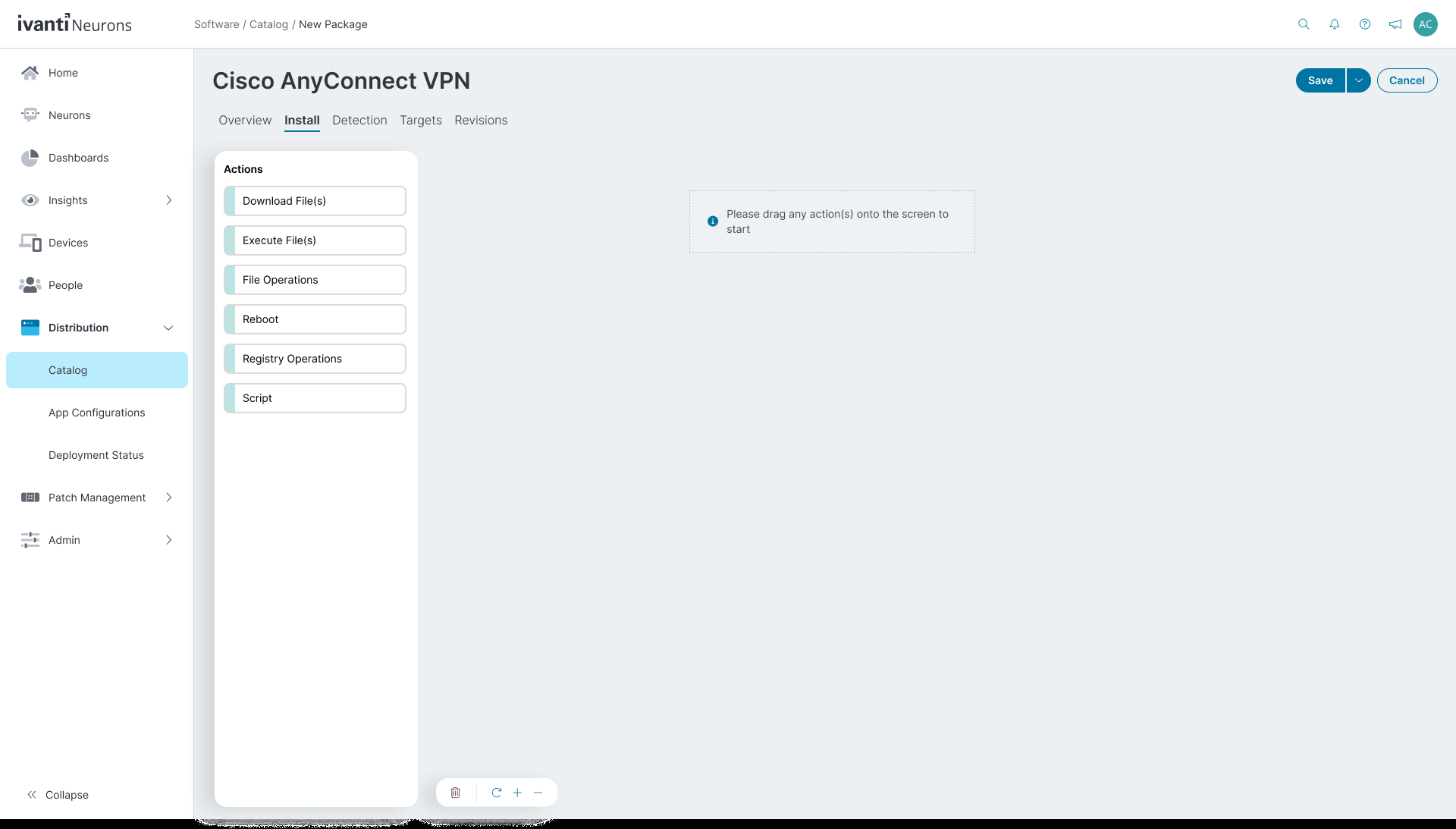Overview
Ivanti’s Application Distribution project began in 2022 as part of the shift from an on-premise endpoint management system to a cloud-based platform. This required merging two deployment models: one-to-many (traditional endpoint management) and one-to-one (MobileIron’s mobile device management).
How might we streamline application distribution to provide IT admins with better visibility, control, and efficiency while ensuring a seamless deployment experience?
Collaborating with our product manager, lead engineer, and user research team, we gathered insights from IT admins to inform our design. As Senior UX Designer, I led user research, wireframing, and prototyping, ensuring a balance between simplicity and enterprise-level control. The initial release in 2024 laid the foundation, with ongoing enhancements to improve efficiency and flexibility.
The Problem
Bringing our application deployment feature from an on-premise solution to a cloud solution. At the same time following an acquisition, we needed to consolidate two distinct user bases that had been using two different software deployment tools. Each tool had unique workflows, features, and user expectations, making it a challenge to merge them into a single, unified solution.
Different User Expectations
One tool prioritized automation and granular deployment control, while the other focused on simplicity and ease of use.
Feature Parity & Gaps
Some features were unique to each system, and we needed to ensure that essential functionalities from both were incorporated without overcomplicating the final product.
Cross Platform Support
The new tool had to support software deployment across various operating systems (Windows, macOS, iOS, Android, Linux).
Complex Deployment Workflows
The solution needed to handle prerequisites, multi-package deployments, additional file inclusion, reboots, etc.
Research & Insights
To ensure the new App Distribution feature effectively served both on-premise and cloud-based users, we relied heavily on our IT System Administrator persona to guide our research and design decisions. This persona represented the core users responsible for managing software deployments at scale, helping us frame our research around their specific needs, challenges, and expectations.
We conducted in-depth user interviews with IT administrators from both platforms to uncover pain points, workflow expectations, and critical features. These conversations revealed key differences: on-prem users were accustomed to highly customizable, large-scale deployments, while cloud users valued simplicity and flexibility. However, both groups shared common needs, better visibility, control, and efficiency in their workflows.
In parallel, I performed a competitive analysis, studying how other enterprise software distribution tools approached similar challenges. This research highlighted industry best practices, revealing opportunities where Ivanti could differentiate its solution while maintaining ease of use. We examined how competitors handled complex deployments, visibility, and automation, using those insights to refine our own design direction.
Through this process, I identified several key friction points in the legacy systems that needed to be addressed.
Lack of visibilty into deployments
IT admins often struggled to track the status of distributed applications, leading to confusion, inefficiencies, and unnecessary troubleshooting.
Complicated setup process
The on-premise workflow required multiple manual steps with little guidance, making it difficult for new users to configure deployments correctly.
Scalability concerns
The on-prem system was powerful but lacked cloud-based flexibility, while the cloud solution was too limited for enterprise-level deployments.
These insights played a crucial role in shaping our approach. By addressing these issues head-on, we ensured that the new App Distribution feature provided a streamlined, scalable, and intuitive experience, blending the best aspects of on-prem customization with cloud simplicity.
The Design Process
Information Architecture & Wireframing
To establish a clear and efficient user journey, I began by mapping out the ideal end-to-end flow for app distribution. This involved identifying the key steps IT admins would take, from creating an application package to deploying it across their organization and tracking its success.
Given the complexity of software deployment, I designed a modular system that broke the process down into three clear and manageable sections.
App Catalog
A centralized repository where IT admins could create, organize, and manage application packages, ensuring easy access to all deployable software. This section allowed for custom package configurations, version management, and metadata storage, streamlining the overall deployment process.
App Configuration
A dedicated space for defining installation parameters, setting prerequisites, and configuring deployment rules to ensure smooth software distribution. Admins could customize installation behaviors, manage dependencies, and fine-tune rollout conditions to fit their organization's needs.
Deployment Status
A real-time dashboard that provided detailed insights into deployment progress, highlighting successful installations, pending tasks, and failures. This section enabled IT admins to quickly identify and troubleshoot issues, ensuring a seamless and efficient software deployment experience.
To test navigation and workflow efficiency, I created wireframes that explored different ways to organize information. The goal was to strike a balance between flexibility and simplicity, ensuring that both power users and less experienced admins could easily find and configure what they needed.
Prototyping & User Testing
After finalizing the wireframes, I developed interactive prototypes in Figma to simulate real-world usage. These prototypes allowed IT admins to engage with the interface as if they were deploying applications in a live environment. Usability testing sessions with IT professionals from both on-premise and cloud-based backgrounds provided critical insights into how different users approached the system.
Through testing, I identified key areas that needed refinement. Some settings were overly complex, leading to unnecessary friction, so I simplified the setup by reducing steps and incorporating clearer tooltips and guided flows. Navigation needed adjustments to ensure users could seamlessly switch between configuration and deployment tracking without losing context. Additionally, error handling and feedback were improved to make troubleshooting more intuitive, ensuring that users could quickly understand and resolve deployment failures. With each iteration, the experience became more streamlined and predictable, making complex workflows feel natural and efficient.
Once the prototype was refined, I transitioned to high-fidelity mockups, ensuring consistency with the Ivanti Neurons design system. The final design emphasized a clear visual hierarchy to improve scanability, reusable UI components to maintain consistency, and accessibility considerations such as Section 508 of the Rehabilitation Act to make the system usable for a wide range of users.
To ensure a smooth handoff to development, I worked closely with engineers by providing detailed design specifications, interaction guidelines, and prototypes that demonstrated key workflows. I remained actively involved throughout implementation, reviewing builds and collaborating with the team to refine functionality and maintain the intended user experience. By the end of the process, we had successfully delivered a scalable, intuitive, and enterprise-ready App Distribution feature that unified the strengths of both on-prem and cloud solutions while significantly improving deployment efficiency and usability.
Final Design & Handoff
Outcome, Impact, and Continuous Improvement
By bringing two separate systems together into one scalable solution, we made app deployment more efficient while keeping the flexibility that both on-prem and cloud users needed. The new workflow gave IT admins better visibility into app distribution, helping them track progress and troubleshoot issues more easily. We also simplified the setup process, making it easier for teams to package and deploy applications without needing extensive training.
Since its launch, Application Distribution has played a key role in driving adoption of Ivanti Neurons. Many IT admins had cited the lack of a robust distribution solution as a major barrier to moving to the cloud. With this feature now in place, organizations previously reliant on on-prem solutions expressed greater confidence in making the transition. Early feedback suggested faster deployment times and reduced troubleshooting efforts, reinforcing the impact of a more streamlined and intuitive experience.
This project underscored the importance of deep user research and a flexible design approach when merging different user bases. Striking the right balance between powerful configurations and simplicity is critical in enterprise UX, ensuring advanced functionality remains intuitive. Additionally, investing in early user testing and iterative design saved valuable development time by surfacing usability issues before they became costly to fix.
Evolving with User Needs
Because software deployment needs are constantly evolving, our work on App Distribution did not stop with the initial release. We maintained an iterative design cycle, gathering feedback from real-world use cases and incorporating new features to better support enterprise IT teams. Over time, we introduced improvements such as more granular deployment controls, better error handling and logging, and deeper integrations with other Ivanti solutions.
One of the biggest challenges in designing for enterprise software is ensuring that the product remains scalable and adaptable without becoming overly complex. Through continuous iteration, we fine-tuned the balance between offering powerful configuration options for advanced users while keeping workflows streamlined and accessible for those with simpler needs.
This ongoing evolution of the product highlights a key takeaway: Enterprise UX is never static. The best solutions are built with flexibility in mind, allowing them to grow and adapt alongside user needs. By fostering a culture of iterative design, we ensured that App Distribution remained a relevant, scalable, and user-friendly solution, continuously improving over time.
Each of these enhancements was driven by direct user feedback and real-world enterprise deployment challenges. By continuously refining and expanding the feature set, we ensured that App Distribution remained a scalable, flexible, and intuitive tool that could grow alongside the needs of IT admins and enterprise environments.
This iterative approach reinforced the key UX lesson that enterprise software is never truly “finished” rather, it must continuously evolve to meet new demands, technological advancements, and user expectations. Through ongoing user research, iterative prototyping, and close collaboration with engineering, we were able to deliver meaningful improvements that had a direct impact on deployment efficiency and IT admin productivity.